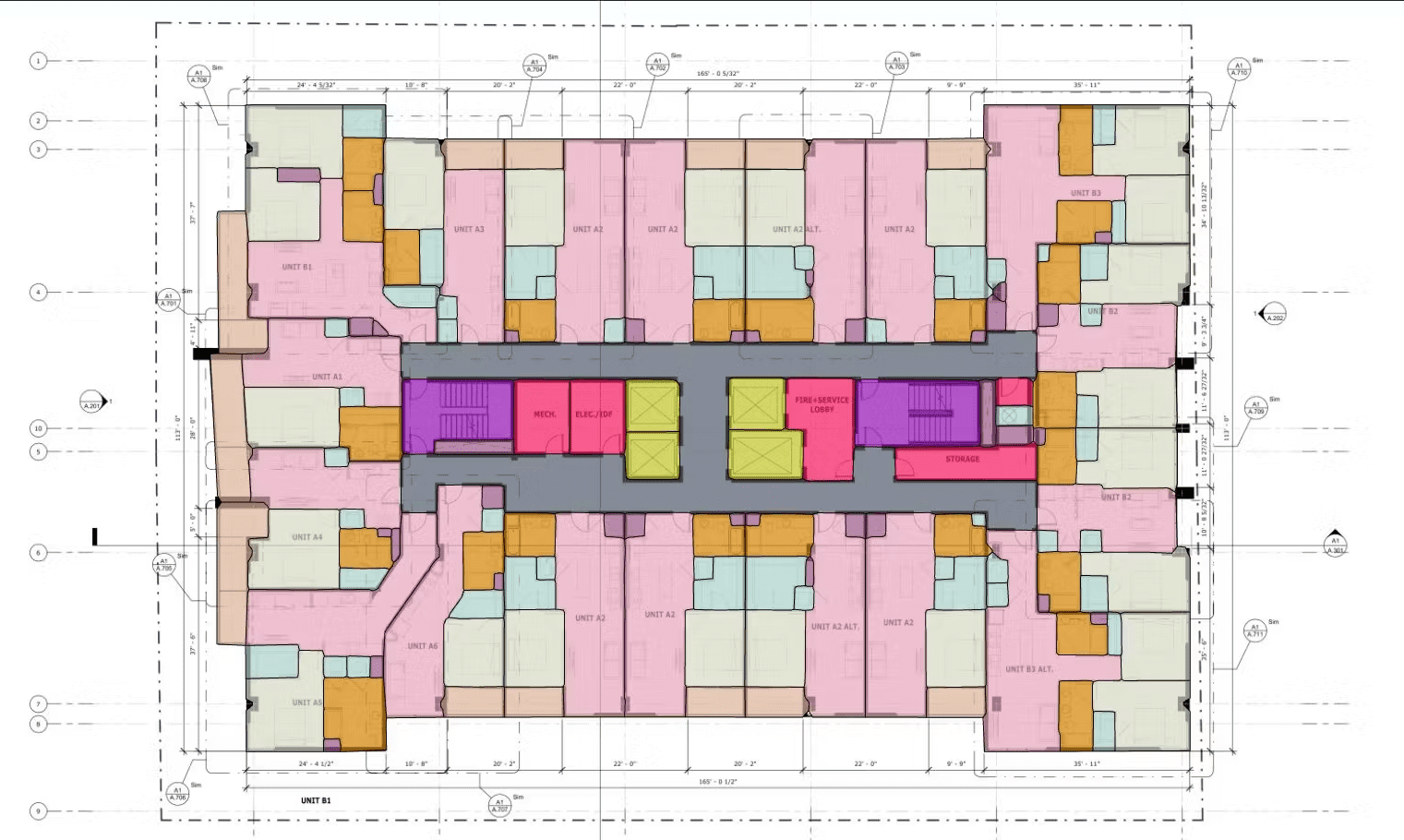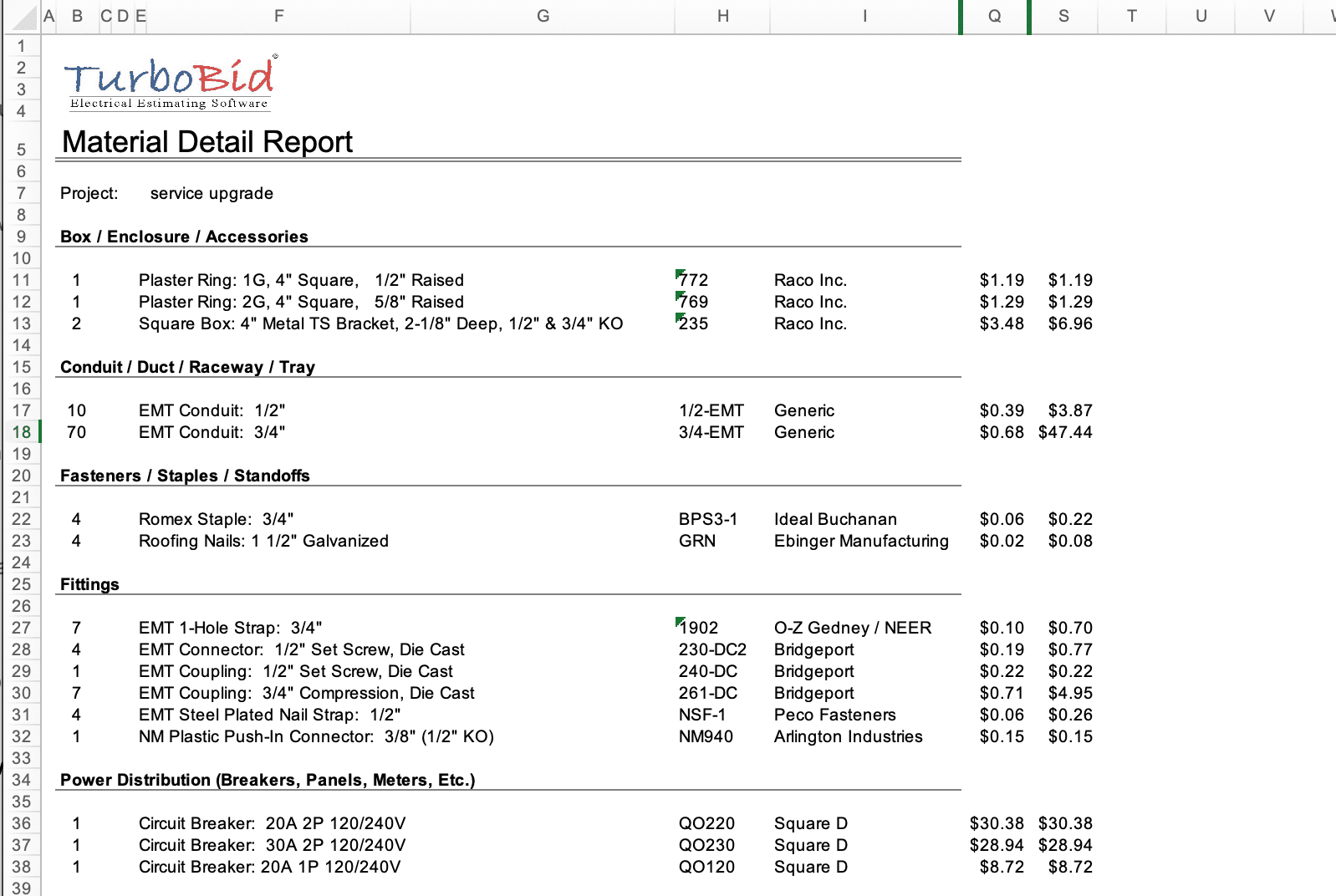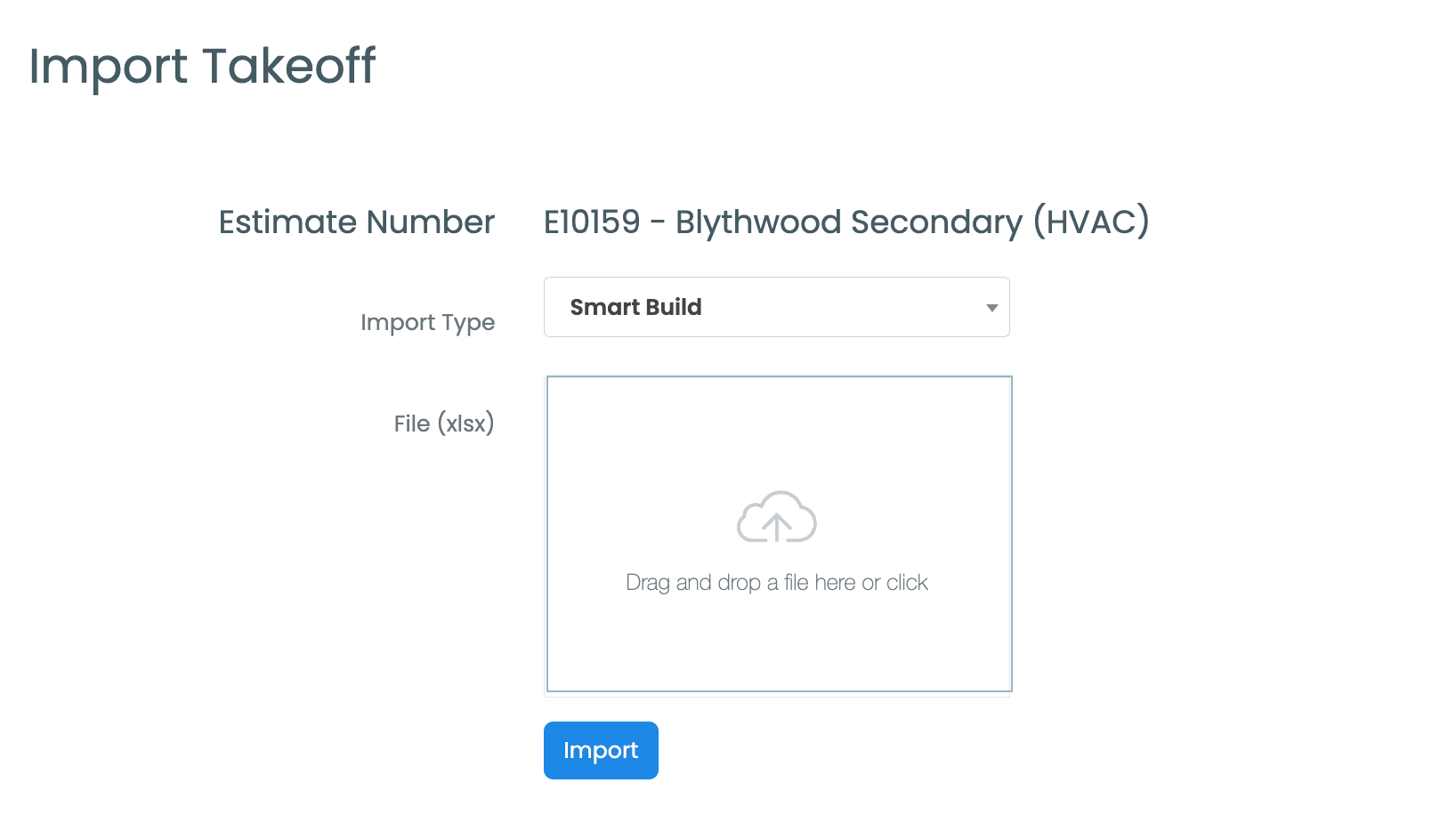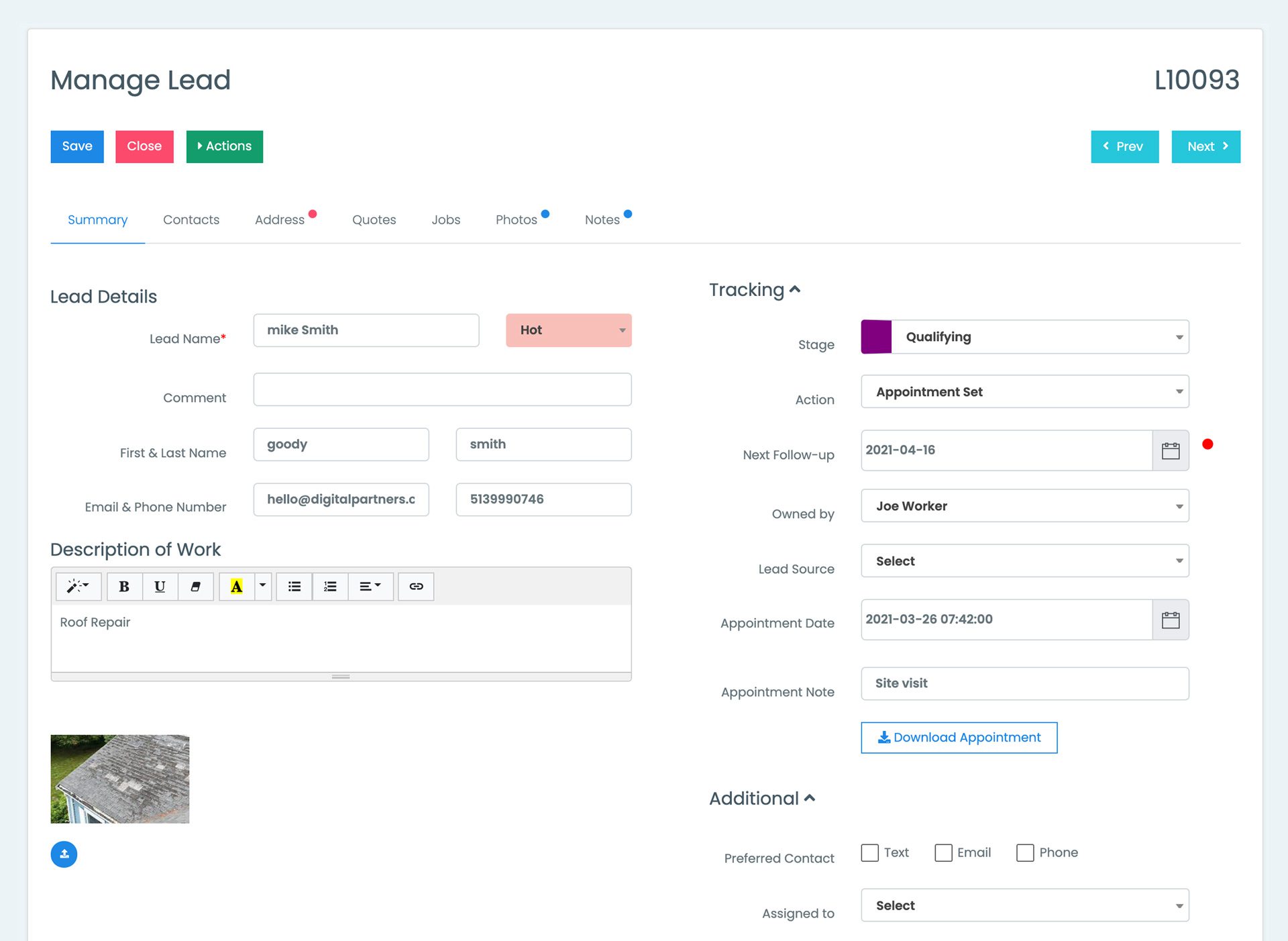ABOUT
Digital Takeoffs
Takeoffs are becoming an essential component in construction workflows, particularly for companies looking to modernize their operations and eliminate inefficiencies
2. Export your Takeoff
After creating a takeoff, create an export file (Excel or CSV) containing the items details, quantities and costs Every Takeoff platform formats the output different and MEC supports many different formats.
This is the file that you will import into MEC to prepare and finalize your estimate.
3. Import Takeoff into MEC
Once your takeoff is created its a simple process to import it into MEC. The data is added to the estimate with a simple drag and drop operation.
After importing the data you can adjust costs and prices and add miscellenous items that were not in the takeoff (travel time, rental equipment, permit costs, dump fees, etc.)
Web Leads
No missed opportunities. Get leads directly inserted into ProTrack from your Website.
Invoicing
Get Paid online. Send invoices with Payment Links. Push invoices to Accounting.
Items & Materials
Import Price Lists, set Profit margins, Import Bills of Materials, Improve estimating accuracy with Item Assemblies
Scheduling
Daily Dispatch Schedule, Day Calendars, On My Way Messaging, Gantt Charts and more.
Customers & Contacts
Manage your Customers & Contacts efficiently with powerful Searching, Meta Tags, Historical reporting, SMS messaging, Discounts, Price Multipliers, SMS Messaging and more.

Mobile App
Do everything you need to do in the field easily with the mobile app
Marketing
Powerful Lead Management to track & follow-up leads. Move leads through the sales funnel. Engage your contact.
Estimating
Craft fantastic looking quotes to enhance your brand. Set Appointments, Add Photos and more. e-Sign estimates.
Job Management
Drag-n-drop Job Board. Assign Resources, Add Materials and Items. Time tracking. Work Orders & Purchase Orders. Add Tasks, Photos, Expenses and more.
- Web Leads from Your site
- Lead Pipeline with Workflow
- Estimates and Proposals
- Flexible Payment Schedules
- Job Photos
- Email Marketing
- e-Signing of Estimates
- Item Assemblies
- Boilerplates
- Drag-n-drop Job Board
- Scheduling
- Interactive Job To Do lists
- Store Documents and Photos
- Store Expense Receipts
- Send Messages
- Sub-Contractors
- Project Reporting (Gantt, Time Worked)
- Mobile App
- Invoicing
- Progress Invoicing
- Project Costings
- Purchase Orders
- Timekeeping
- Payroll Reports
- QuickBooks
- Wave Accounting
- Customer CRM
- Items, Materials & Extras
- QuickBooks Online
- QuickBooks Desktop
- Wave Accounting
- Stripe Payment Processing
- Twillio
- Signalwire
- Pro-Est
- Turbo Bid
- StackCT
- Smart Build (new)


General Contractors
- Import Digital Takeoffs
- Manage multiple subs by job
- Job Planning Board
- Resource / Crew Scheduling
- Assemblies & Templates
- Change Orders
- Estimates & Bids
- GANTT Planning
- Timekeeping
- Expense tracking
- Work Orders
- Purchase Orders
- Progress Invoicing
- Online Payments
- Customer Portal
- Punchlists

Sub Contractors
- Manage multiple Subs by job
- Quotes & Estimates
- Job Planning Board
- Schedule & Dispatch
- Work Orders
- Purchase Orders
- Assemblies & Templates
- Job Cost tracking
- Expense Tracking
- 2-way Customer SMS
- Invoicing
- Online Payments
- Customer Portal
- Online Payments
Choosing a Takeoff Platform
There are a number of options available with prices ranging from $25 per month to over $300+ per month. After researching and then choosing the one that best fits your needs the process of setting up your business for takeoffs begins. Most vendors offer webinars, lots of videos, Zoom sessions and more to make this journey as smooth as possible
Takeoff Platforms
Togal.ai
- AI Cloud
- Slash the time to create a takeoff from hours to minutes. Remarkably different.
- The higher price is easily offset by the speed it will now take to do a takeoff, saving you many hours of time.
- Improves takeoff speed tenfold.
- Does not have a built-in cost database. You must input material, labor, and other cost data into the software manually.
- Geared for most Trades
- compare: https://www.togal.ai/comparisons
$299 pm
zzTakeoff
- Cloud
- Built by the creators of Planswift as an inexpensive alternative
- Does not have a built-in cost database. You must input material, labor, and other cost data into the software manually.
- Geared for most Trades
$49 pm
eTakeoff
- Cloud
- Does not have a built-in cost database. You must input material, labor, and other cost data into the software manually.
- Can be integrated with RSMEANS for more accurate cost prices
- Geared for most Trades
- eTakeoff’s strengths include user-friendliness, speed and accuracy
$69 pm
Stack ct
- Cloud
- You must input material, labor, and other cost data into the software manually.
- Offers intergration upgrade to BNi for regional cost prices.
- Geared for most Trades
$249 pm
Square Takeoff
- Cloud
- Does not have a built-in cost database. You must input material, labor, and other cost data into the software manually.
- Geared for most Trades
$249 pm
Bluebeam Revu
- Desktop
- You must input material, labor, and other cost data into the software manually.
- Geared for most Trades
- Popular choice
$30 pm
Planswift
- Desktop
- Needs Windows PC
- You must input material, labor, and other cost data into the software manually.
- Can be integrated with RSMEANS for more accurate cost prices
- Geared for most Trades
- PlanSwift’s strength is its drag-and-drop measurement and instant estimate generation
$165 pm
Turbobid
- Desktop
- Needs windows PC
- You must input material, labor, and other cost data into the software manually.
- Will provide cost prices but accuracy can vary
- Geared for Electrical and Plumbing Trades
$135pm / $1395 one-time purchase
Estimated Cost Prices
The $64K question; Do want to manage all the cost prices for your takeoff items, or do you want the cloud to give you the cost prices by zip code?
1. Cloud Cost Prices
If you want to get prices from the cloud then your options are limited. The RSMEANS product can integrate with a small handful of Takeoff platforms extending these products to provide your takeoff with localized costs. Will these prices always be 100% accurate for the selected zip code? Difficult to say and this will come only when you have received prices you can check with your local suppliers.
2. Takeoff Cost Prices
The second and most common way is for you to MANUALLY maintain cost prices withint the Takeoff platform itself. In effect, you will have to maintain a cost price book in the takeoff platform by every item (UPC) you use and sell. A lot of work and you have to apply cost price changes when prices change into the Takeoff cost book
3. Use Takeoff Quantities Only (recommended)
The third way is to not bother maintaining cost prices in the Takeoff platform and work only with quantities. When a takeoff with quantities is imported into MEC the item cost prices in MEC will be used. MEC offers tools to import wholesale cost prices in seconds which ensure your costs across the board are up to date. Using this method menas you only have to maintain one set of cost prices.
Ready To Get Started?
Contact UsReady To Get Started?
With MEC you can:
Receive Leads from your Website
Create Professional Estimates
Get Estimates approved & e-Signed
Plan, Schedule and Manage Jobs
Track time on the job & expenses
Customer Portal
Invoice Completed Jobs
No Credit card required, we offer unhurried long free trials, free training & unlimited support and, you only pay for what you need when you decide to choose MEC.