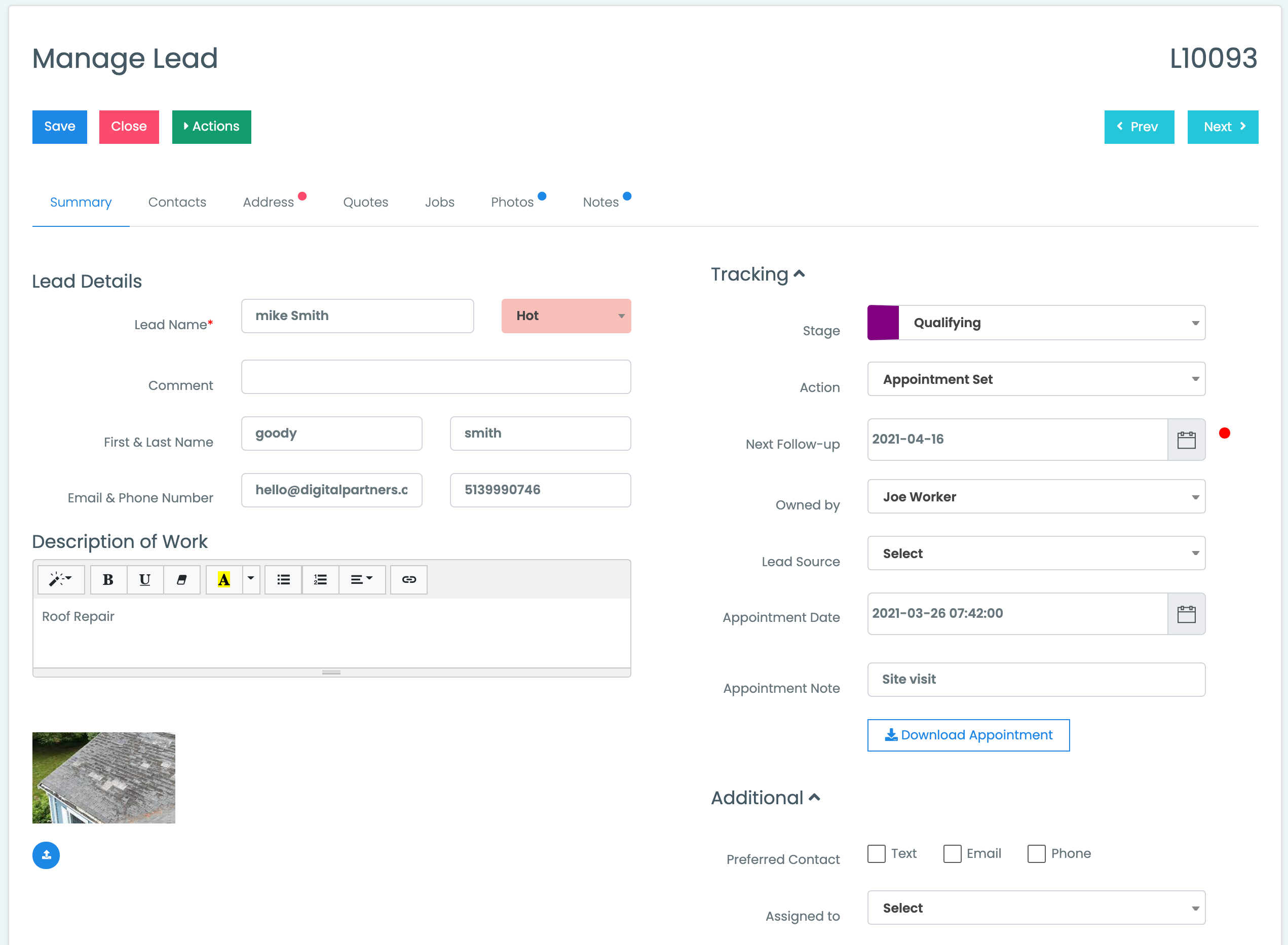Features
Summary
Pre-Sales
- Web Leads from Your site
- Lead Pipeline with Workflow
- Estimates and Proposals
- Flexible Payment Schedules
- Job Photos
- Email Marketing
- e-Signing of Estimates
- Item Assemblies
- Boilerplates
Project Management
- Drag-n-drop Job Board
- Scheduling
- Interactive Job To Do lists
- Store Documents and Photos
- Store Expense Receipts
- Send Messages
- Sub-Contractors
- Project Reporting (Gantt, Time Worked)
- Mobile App
Financial
- Invoicing
- Progress Invoicing
- Project Costings
- Purchase Orders
- Timekeeping
- Payroll Reports
- QuickBooks
- Wave Accounting
- Customer CRM
- Items, Materials & Extras
Integrations
- QuickBooks Online
- QuickBooks Desktop
- Wave Accounting
- Stripe Payment Processing
- Twillio
- Signalwire
- Pro-Est
- Turbo Bid
- StackCT
- Smart Build (new)
Features by Group
Pre-Sales
Boilerplates
Boilerplates lets you create common blurbs or descriptions of projects and jobs you do. You can select a boilerplate and insert this text into your quotes and jobs. Saves a lot of time and gives your documents a more thought out look.
Payment Schedules
Estimates can have payment schedules. These are amounts customer must pay at certain points of the job. You can have different schedules for each customer/job.
Quotes & Estimates
Create professional looking quotes for emailing. Get your quotes e-signed by your customer and get text messaged the second they are accepted.
Supports both detailed estimates with prices and quantities, or Inclusive Prices only.
See when contact has viewed your estimate so you know when to follow-up.
Quick Quotes
Need to whip out a quote with ballpark numbers? The Quick Quote feature will get a quote off to your customers before the traffic light turns green.
e-Signing
Your Estimate can include a button for your customer to sign their acceptance of your Estimates. The signature is stored with the Estimate for your record keeping.
A copy of the estimate (PDF) is also saved in the quote which allows you to have a record of the versions sent.
Appointments
Set Google and iOS appointments. Use the SMS feature to send and archive text messages along with outgoing emails so you have a complete communication history.
Notifications
When an Estimate is signed off by your customer the system immediately text messages you of this, automatically sets your estimate to Approved status and then emails the customer a Thank You.
Project Management
Finance & Admin
Integrations & Security
" I love the program, it's easy to use and move around in. This comes from a guy that isn't a computer person."
– Brett, NC
Ready To Get Started?
Managing a Lead
Manage your leads with as much precision as you need to finalize that sale.
Keep an eye on the Pulse of lead, add photos, keep your emails logged, create appointments and more.
Close out the lead by pushing it over to the quoting area or directly into a new job!