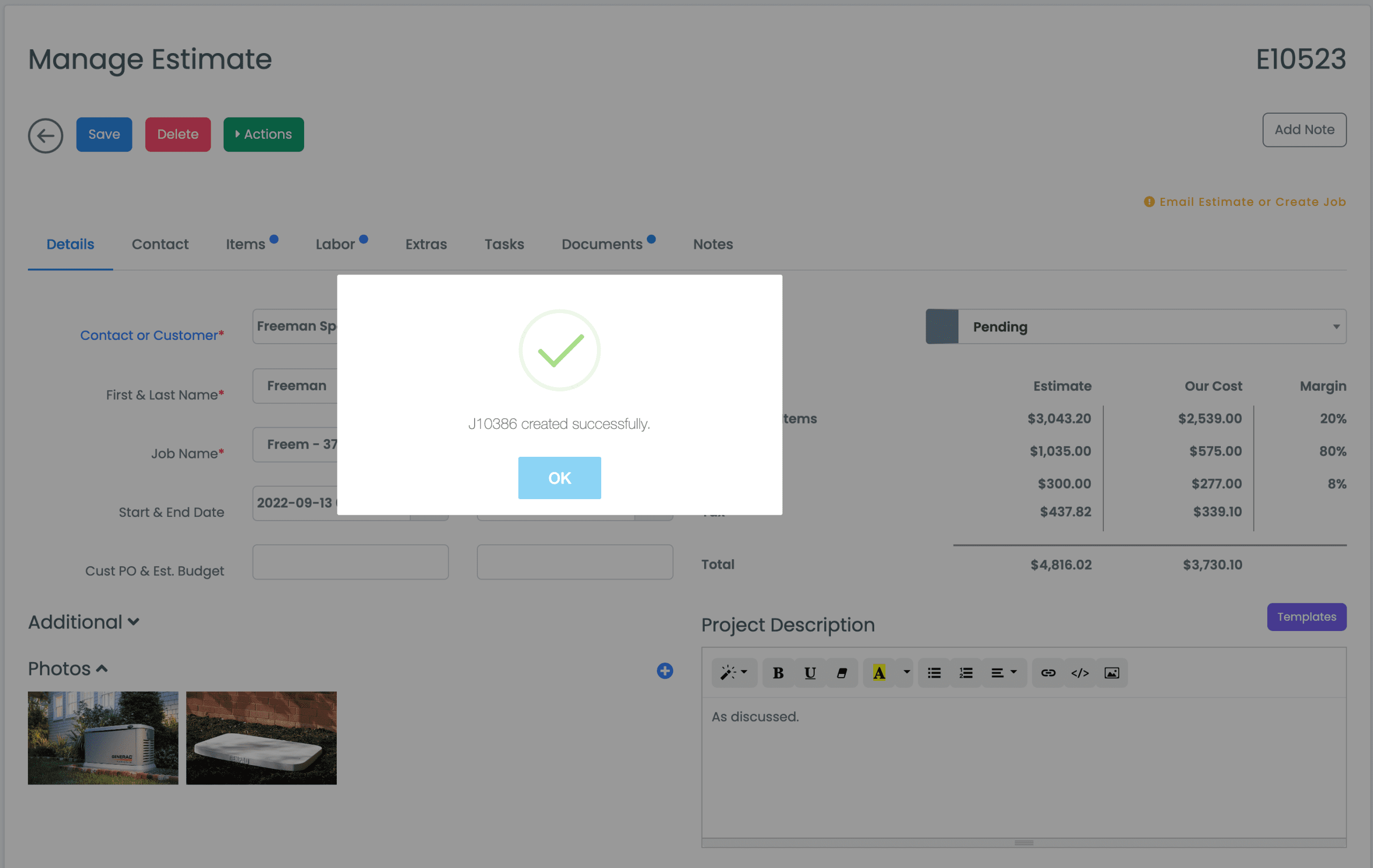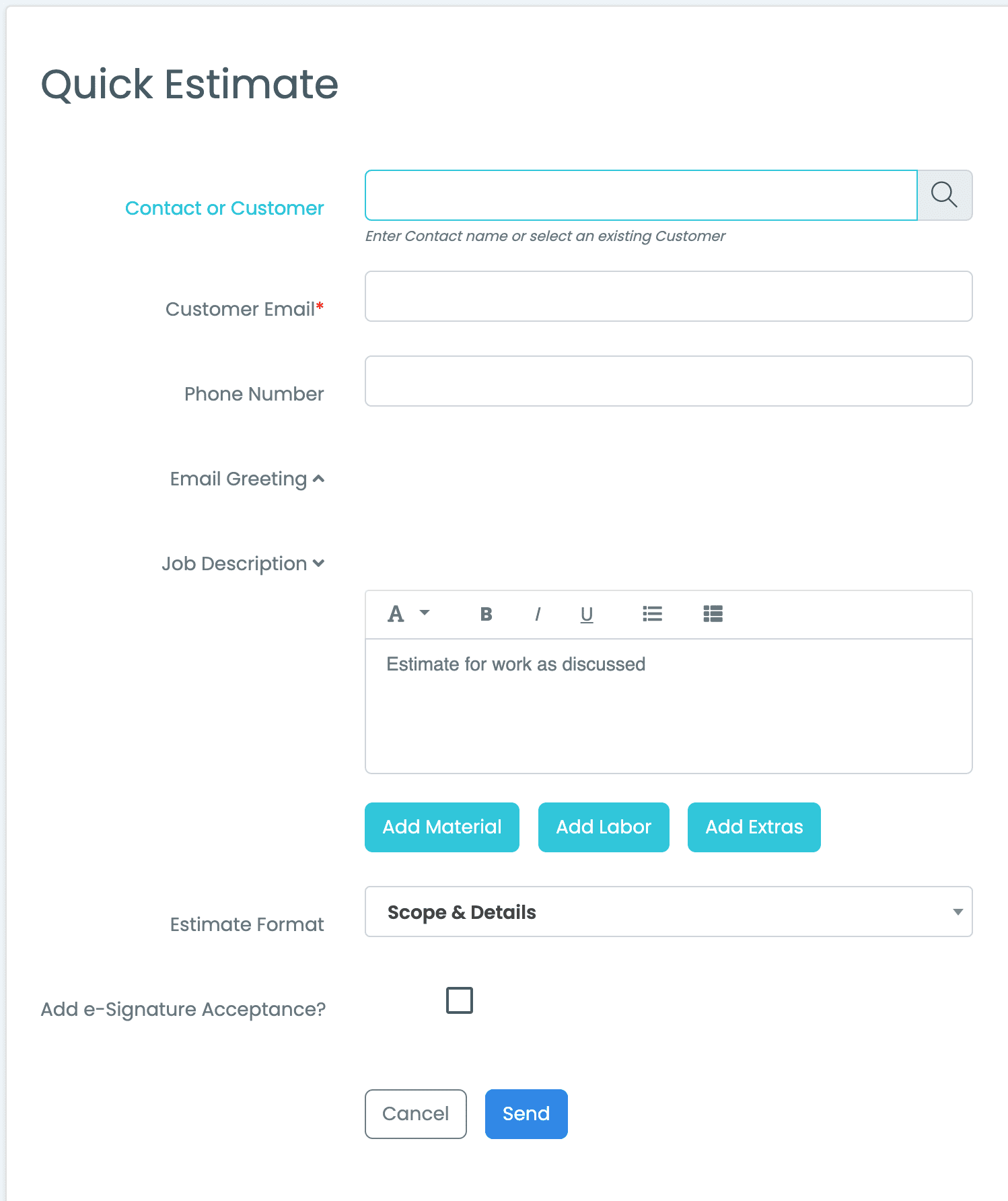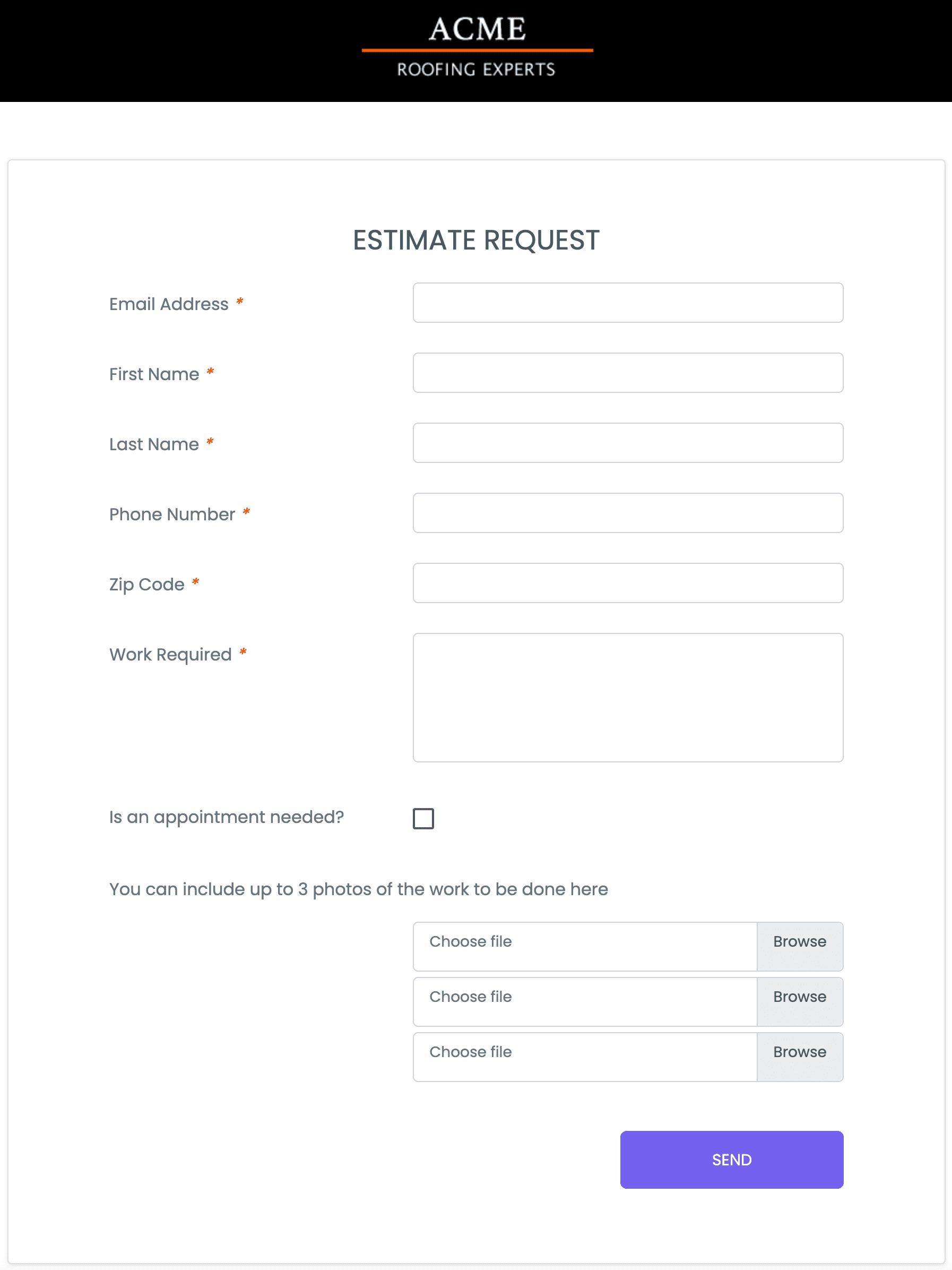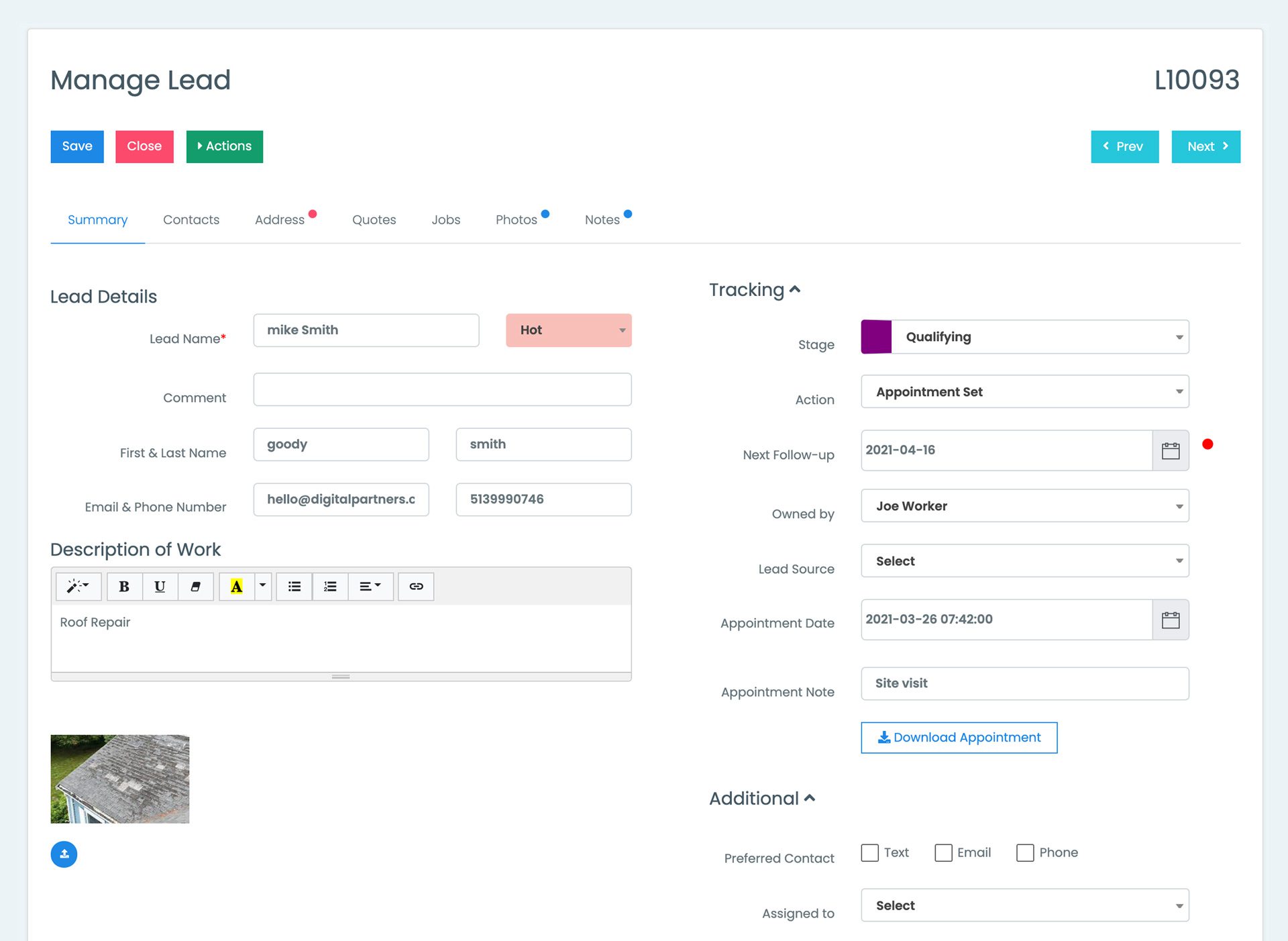QUOTES & ESTIMATING
Impress Customers & Win More Business
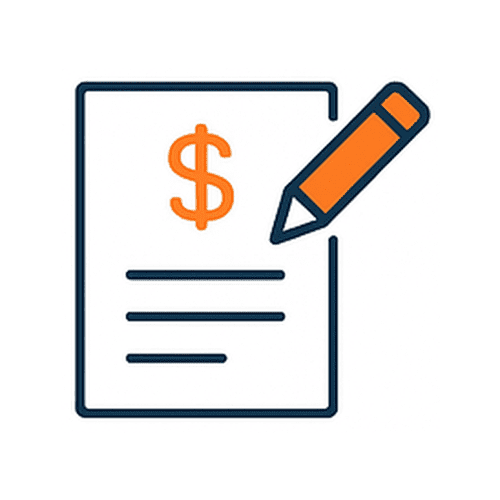
1. Create Estimate
- Add a new contact, or choose an existing customer and you’re ready to build out the estimate
- You can also create Change Orders from here too
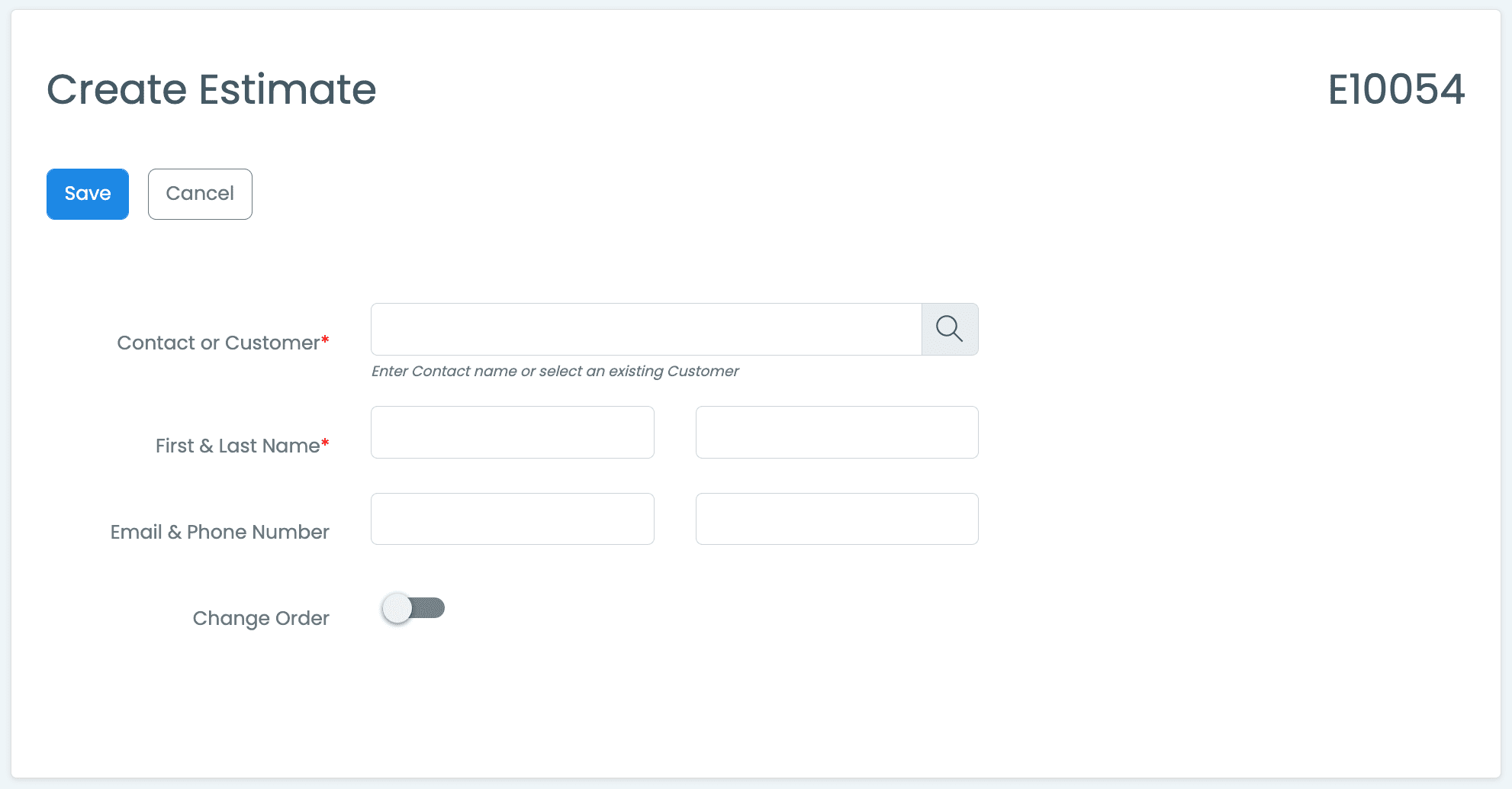

2. Build-out Your Estimate
- Add your Items, grab a prebuilt Assembly, add your Labor and even add photos.
- Check your margins as you go.
- Use boilerplate templates to create a reusable professional looking scope statements.
- Add Tasks and Punch Lists for the job if needed.
- Attach unlimited documents and photos
- Preview and Email the Estimate or Quotation to contact with e-Signature to have the estimate accepted and ready for scheduling in MEC.
- Get SMS Message the moment customer accepts estimate
- Create a Job with one-click when ready to go and you’re all set
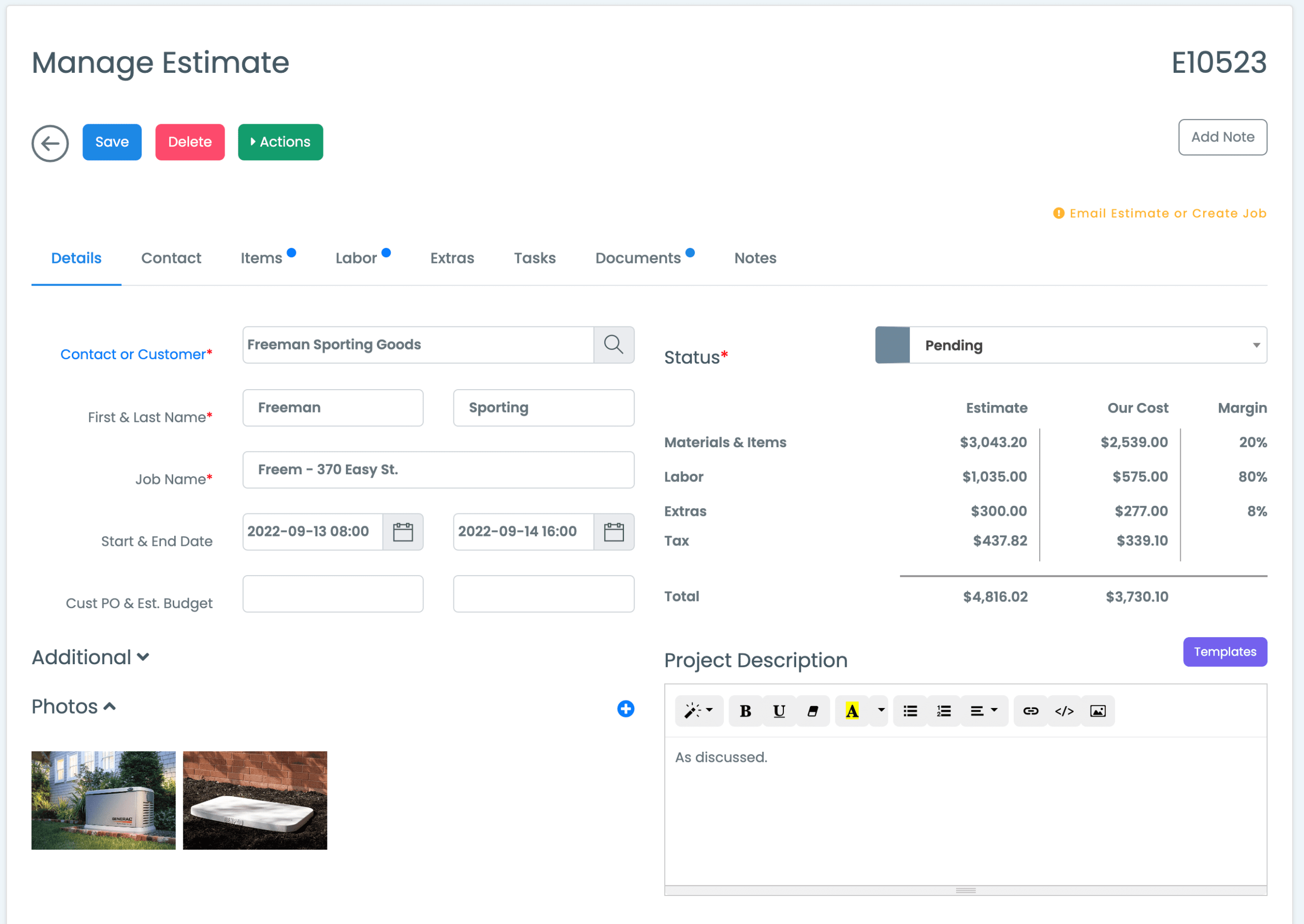

3. Preview & Send
- Choose from five (5) different Estimate Styles!
- Customize colors to match your business
- Supports Detail pricing, Summary pricing and inclusive prices.
- Include or exclude tax
- Include customized Payment schedules
- Send the estimate as a “Quotation”
- Customize the line items with additional text, images, colors and more
- Preview and Email the Estimate with e-Signature to have the estimate accepted and ready for scheduling.
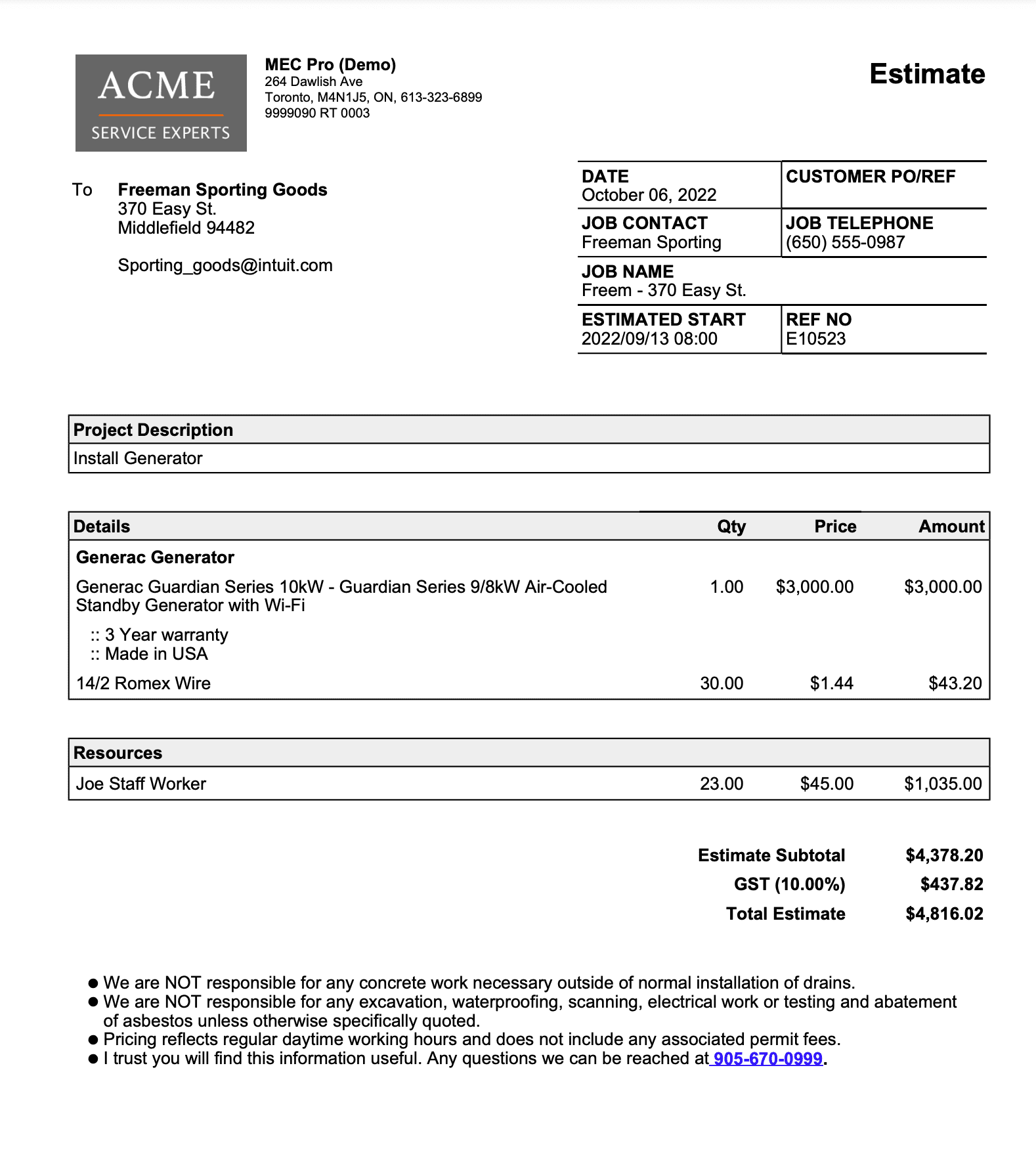
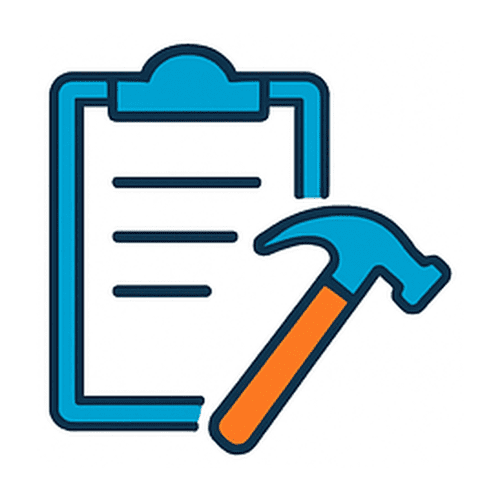
4. Create the Job
- Estimates can be accepted with electronic signature & IP address
- Approved estimates can move into the Job Pool with one click
- When the job is released into the Job Pool its ready to be scheduled, assigned to staff and updated with actual quantities and timesheet details booked.
- Find out more about Job Planning, Scheduling and Dispatch with a Free Demo!