Release History
Getting better all the time!
Feb 2025 Release

A new update to MEC is available!
- New: Financial Report
- From the Reports menu you can find a new Financial report
- Based on a date range you enter your will get a report showing:
- Job Name
- Customer
- Job Value
- Cost Value
- Profit
- Margin
- The report can be filtered using a number of options
- Report can be saved as an XLS
- New: Terms & Conditions
- You can add your standard T&C to the Estimates tab in your Company record. This is your company’s default T&C.
- To insert T&C into an estimate, select the ‘Terms‘ tab on the Estimate, and then click “Add” button to add, Save estimate.
- Modify the Estimate’s T&C’s as needed for the customer
- When sending an Estimate you have option to include T&C in the email (defaults to including)
- The T&C text is added to the end of the Estimate
- Estimates & Jobs: Add Item comment Box now extended
- The Item Popup where item quantity and price are set, you can now expand the comment box enabling you to add umlimited comments/notes related to the item
- This is useful when you are addiing alot of tasks related to one single line items
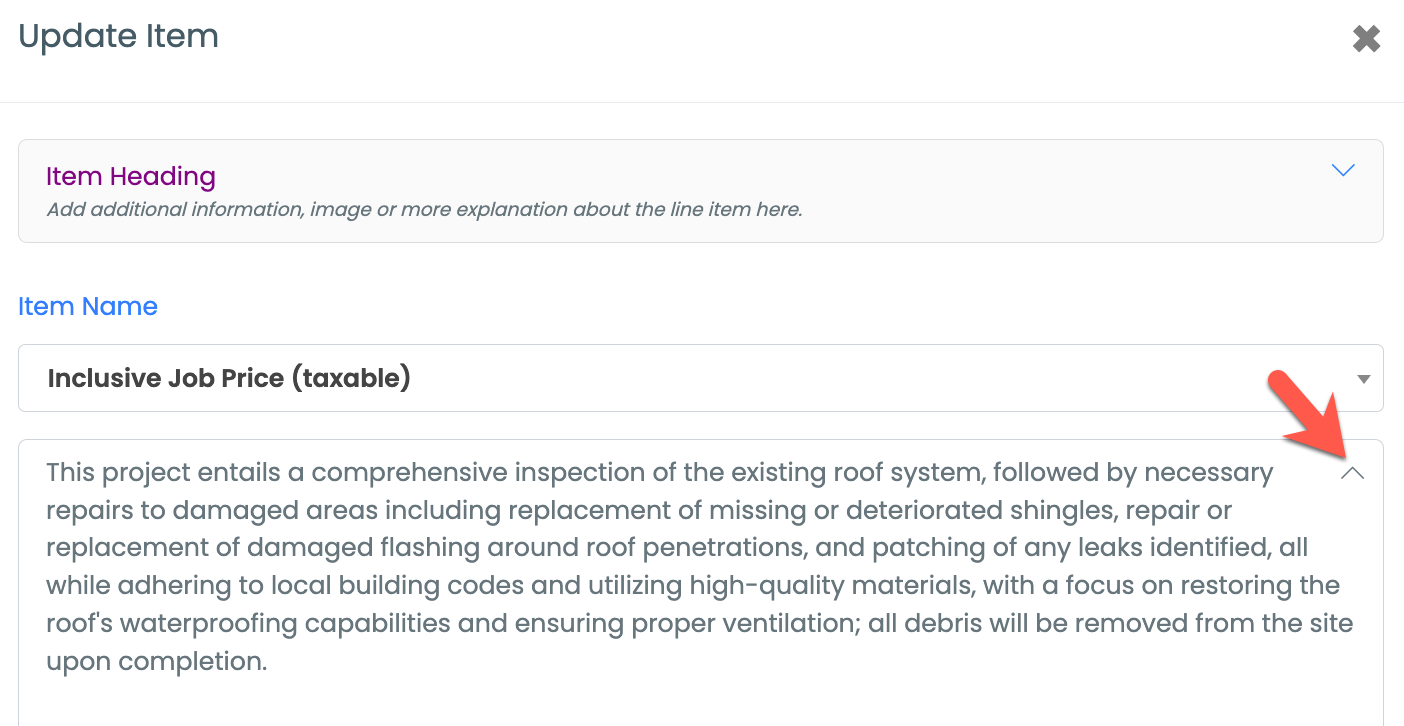
- New: Change Orders improved
- The total value of all change orders are now shown in the ‘Costs’ group of the primary job
- You will now see a grand total of the job which included the job total and all its underlying changes orders.
- Change orders for the Job are now shown in the ‘Orders’ tab of the job, along with any PO’s and WO’s
- Accept Estimate / Proposal
- Streamlined and modernized
- Includes new option for customer to only type in their name
- Text value and & IP address stored with Estimate
Dec 2024 Release

A new update to MEC is available!
- Purchase Orders/Files
- You can now add unlimited attachments to any Purchase orders
- These files will not appear in the Jobs/Files tab, only in the new Files tab on the PO page
- Purchase Order Templates
- The Purchase Order Page now supports Templates for ‘Comments’ section
- Create new PO templates using the Settings/Templates menu item
- PO Templates must be saved as a “Purchase Order” Category
- Any template saved as a “Purchase Order” template can be selected and the text for it will be added to the Comments box
- Work Orders/Files
- You can now add unlimited attachments to any Work Order
- These files will not appear in the Jobs/Files tab, only in the new Files tab on the WO page
- Work Order Templates
- The Work Order Page now supports Templates
- Create new WO templates using the Settings/Templates menu item
- WO Templates must be saved as a “Work Order” Category
- Any template saved as a “Work Order” template can be selected and the text for it will be added to the “Notes” box of the WO
- Customer Master File Page
- Work Orders are now included in the “Jobs” tab for the Job
- Purchases Orders are now included in the “Jobs” tab for Jobs
- Job Create Date
- This date can now be editied in thr Jobs page to help improve tuning of your job calendars
- Job Checklists
- The Checklst tab in Jobs has been enhanced to allow you to specofy a quantity if relevant
- Job Sales & AR Report
- The Sales report now shows the last invoice number created for the Job.
- Invoice Numbers helps to correalate your A/R to Finsihed jobs to review outstanding amounts owed
- Job Board – Job Popup
- When a job is clicked on the job board a popup is shown giving summary information about the job
- This popup has been extended to also show total amount of materials and labors booked against the job.
- The totals shown are the running totals as the job progresses
June 2024 Release

A new update to MEC is available!
- Customer Portal
- Give your custoomers exclusive access to their job’s photos, permits, drawings and more
- Easy to setup, contact us today
- Send Estimates from Jobs
- Skip the estimating step and send your customer an estimate directly from Jobs!
- New Full screen Editor
- The editors for Project Descriptions and Email Bodies have been enhanced with new ‘4-arrow’ icon that gives you a ton of space to create great looking estimates and job descriptions
March 2024 Release

A new update to MEC is available!
- Job Board Updates
- New option that fully expands job bars to show start date through to end date
- Year View – Click this to see a full year of calendars.
- Can now drag jobs across any number of months in one action
- Purchase Orders & Work Orders
- You can now attach documents from the jobs’ ‘Files’ tab to emails
- You can also drag and drop documents directly from your PC folders into an outgoing email
- Emails are now tracked so you can see when they are opened by recipient
- Job Labor Tab – Auto-Create Time Entry (new)
- When adding a resource to a job you can now auto-create a time entry
- The default will be the estimated hours you specify
- Saves time and very useful if the estimated labor hours will be close to final hours billed
- Improves accuracy of the Costing report
- Job Tasks Tab
- Revamped for Jobs, easier to use
- Can now add custom tasks
- Task are now auto-sequenced
- Job Sheet Report (new)
- Simple report run from Job ‘Actions’
- Lists all elements of the Job (Work to be done, Items, Extras, Labor, Tasks) in one summary report
- Includes a work sheet to manually record materials purchased and time worked
- Primarily used for small jobs when worker not using MEC mobile app
December 2023 Release

A new update to MEC is available!
- Deposit Invoices
- In Jobs, there is new option in the View/Send Invoice popup that lets you create a “Deposit Invoice”
- You are able to put any value into the amunt being requested
- The invoice that is sent is flagged as a “Deposit Invoice”
- You can record payments received in the “Payments” page
- Milestone Payment Invoices
- In Jobs, there is new option in the View/Send Invoice popup that lets you create a “Milestone Payment Invoice”
- You are able to put any value into the amount being requested
- The invoice that is sent is flagged as a “Milestone Invoice”
- You can record payments received in the “Payments” page
- Change Orders
- The process to do Change Orders has been streamlined
- Creating a Change Order from the Estimate section has been removed
- You can now only create a CO directly from the Actions dropdown in Jobs.
- Choose “Create CO” action
- You can email the CO from the “View/Send CO” option in the Actions dropdown
- Mobile – Files View
- Staff can now view the “Files” tab in Jobs
- If the file has permission for them to view the itenm, the item will be be shown to them
October 2023 Release

A new update to MEC is available!
- Features
- The Features tab in Company has been replaced with a new standalone page under ‘Settings’ called “Features”
- The features have been grouped by business function making it easier to find settings you may want to manage

- Change Orders
- If you use Change Orders, the Jobs page Summary grid has a new button that will display all Change Orders you have
- This is a quick way to help you manage your change orders better
- New “Day Diary”
- We added the mobile version of the Day Diary to the Desktop Application
- You can now view Jobs, Work Orders, Change Orders and Events in a familar format
- The Diary is great summary way to view the plan for the day
- To turn the Diary on/off go to Settings/Features and click the ‘Enable Day Diary’ slider

- Scheduling: Unassigned Jobs
- To get list of ALL unassigned jobs for Resources you can now click the Day/Resource cell and choose a Job to be assigned
- The list shows all jobs that do not yet have a resource assigned to it
- Item Notes
- ‘Item Notes‘ you add for an item are now appended to rows to improve readability of Estimates and Jobs

- General Improvements
- Various UI changes made to make the navigation more intuitive and faster
- Quick Estimate – Streamlined to function even easier than before
- Job Grid Fitering – Can now search on partial job numbers
August 2023 Release

A new update to MEC is available!
- Juggling too many SMS messages on your phone?
- We have a new paid addon to MEC’s SMS feature to help!
- Our new “2-Way Text” feature consolidates all external SMS messages into one, easy to use, ‘portal’
- Have SMS conversations with your contacts and customers directly from your PC
- Get notified if a new SMS message is received
- Tag messages to customers to have a complete history of all SMS interactions on the customer page
- Contact us for a demo!
- New Sales/AR Report
- There is a new report that shows a summary of total job values across any period of time
- The report also lists the tax you charged for tax reporting
- If you are recording payments the report also shows any unpaid amounts for you to follow-up on
- You can find this reports under the “Reports” menu
- Better Payment Tracking
- If you are tracking payments the system will now automatically flag the job as being paid.
- If you are not tracking payments you can now flag a completed job as being paid and a “Paid” this status will be shown on the job page and printed on the new sales report above.
- Will be easier to follow-up on unpaid jobs
- Customer asking for a Payment Receipt?
- If you are using the payment tracking feature you can now email the customer a ‘Payment Receipt‘
- The receipt gives basic information such as Job Name, amount due, payment received & total owing
- Track payment of Work Orders
- You can now record details of the invoice you paid for the services provided.
- You can record Invoice number, amount, date paid along with a reference number
- More to see in Job Scheduler
- You can now include completed jobs in the scheduler
- Task Manager 2.0
- Totally Revamped to make setting up task groups and tasks much easier to do and manage
- UI Improvements
- Various UI changes made to make the navigation more intuitive and faster
May 2023 Release

A new update to MEC is available!
- Estimates & Jobs: Line Item Comments (New)
- You can now add a comment line to any line item
- The comment you create will only apply that line in the Estimate or Job
- The comment is printed after the Item Description on the Estimate of Invoice reports
- If using generic items (eg ‘Material Estimate’) you can now add more specifics about this
- Estimates: Send generic Follow-up Emails
- A new option has been added to the Actions menu in Estimates that enables to send a generic follow-up email to an open Estimate.
- The Text for the email is from the ‘Estimate Follow-up‘ template, so you can customize the wording as you want
- This is a great automated way to request feedback from the customer on the Estimate you sent to them
- Item & Materials: Item Costs Extended (Loaded Cost)
- Your can now add Labor and Overhead elements to your Item.
- The selling price markup will then be based on Material + Labor + Overheads
- This is very useful when you need an ‘all in’ selling price
- This feature can be enabled in the Settings/Company/Features section
- See Image below
- Job Costing
- The Costing page has been updated to be more accurate
- Materials & Items: Grouping
- The grouping of Item Types and Categories in Materials & Items Page has been revamped to make it easier to group/ungroup items to speed up finding the item you need
- Work Orders
- When creating a Work Order the start date now defaults to the Job’s Start Date
- This fix keeps the WO’s & Job dates aligned for better management
- Job Scheduler & Crew Calendar
- Date Synchronizations have been engineered to improve scheduling accuracy
- UI Improvements
- Various UI changes made to make the navigation more intuitive and faster
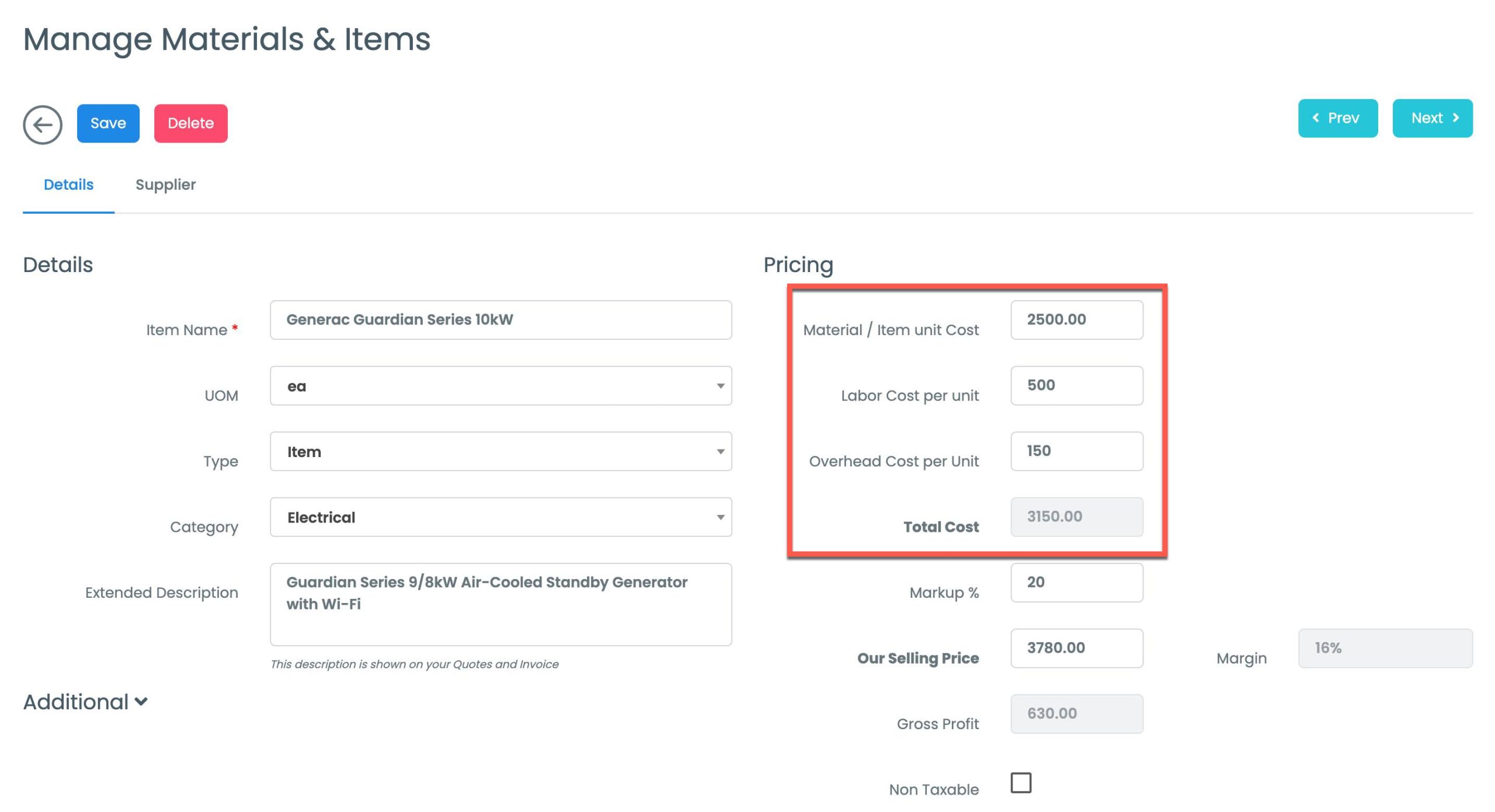
March 2023 Release

A new update to MEC is available!
- Estimate Preview
- There is new Actions item in Estimates called “Preview Estimate“
- You can now preview your estimate in a dynamic online layout
- Customize the look of your Estimates and Invoices
- You can now adjust the background headings of your estimates and invoices to align with your brand (Settings/Company)
- There are two (2) settings you can edit called “Report Heading Background” and “Report Heading Text Color”
- Progress Invoicing
- A new integration with Wave Accounting that supports Progress Invoicing has been made available.
- Easily create multiple invoices for one or more Items in a Job.
- Progress invoicing helps you manage cash flow for materials on large jobs
- Progress Invoicing has been avilable with our QuickBooks integration for sometime
- Adding Items Popups (Estimates & Jobs)
- The popups to Add Items in Estimates and Jobs have be updated and now gives you more flexibility in determing your margins
- Item Find Button Popup (Estimates & Jobs)
- To speed up searching for Items in Estimate and Jobs Items tabs, we now show items grouped by the Item Type (Material, Items, Service, etc)
- Customer Tags
- Customer tags are now shown on your Estimate and Jobs pages next to the customer name.
- Customers can have multiple tags
- Useful attributes about the customer you want flagged
- General
- Margin Calculations adjusted to improve accuracy and shown in more places
- Minor bug fixes and UI improvements
Preview Estimate with Branded Headings
Change the headings colors for your estimates to match your branding
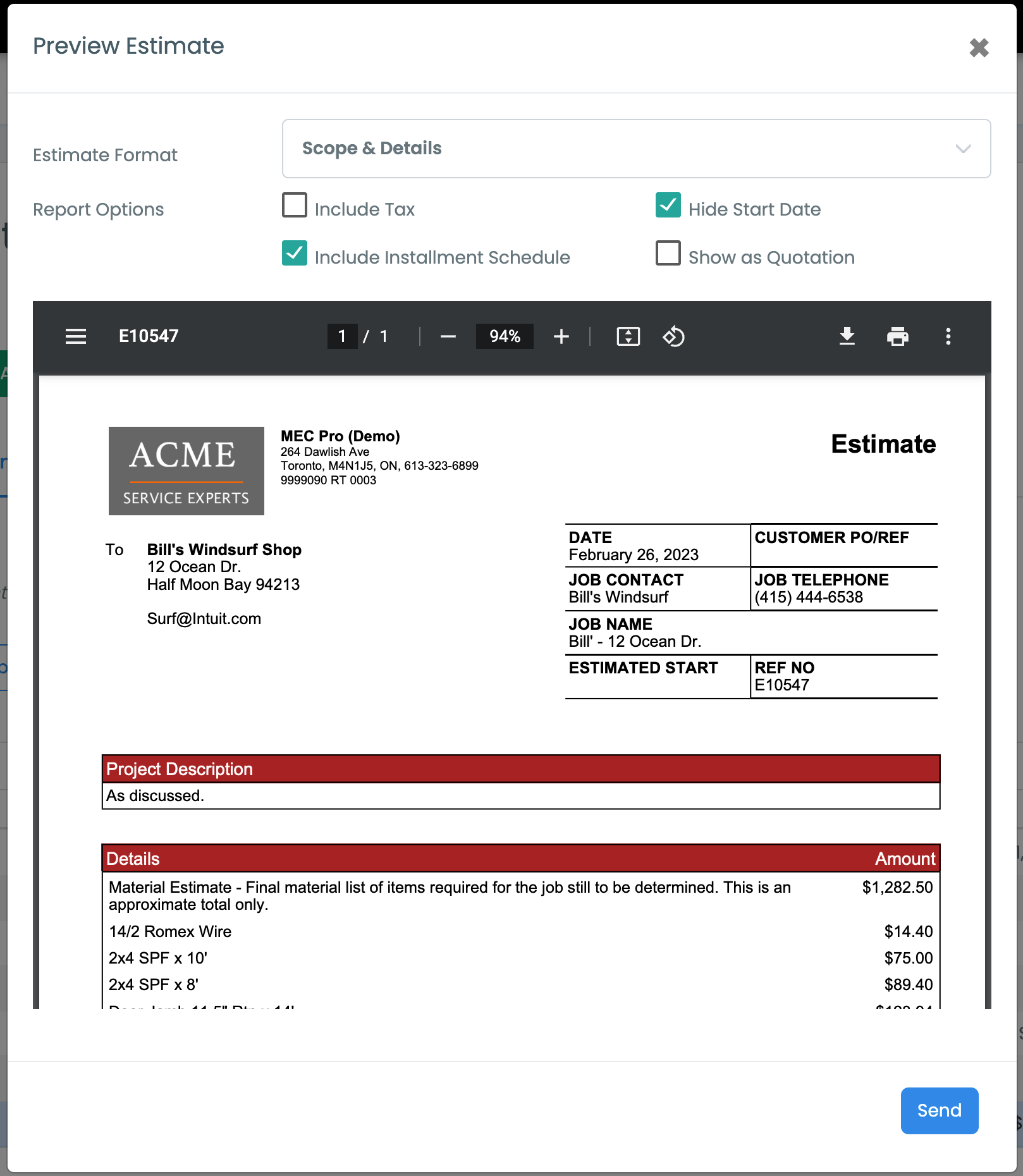
January 2023 Release

A new update to MEC is available!
- Color Branding
- In Settings/Company You are now able to set the color background of the main heading bar
- You can also set the colors of the Estimate and Invoice headings to match your corporate colors here!
- Dashboard
- Snapshot Widget
- Shows summary counts and dollar values of your current Estimates, Jobs, Work Orders, Purchases Orders
- Turn on/off in Settings/Company/Features/Enable Snapshot
- NOTE: The dollar totals include all ‘open’ work orders, estimates and jobs, including ‘stale‘ estimates and jobs. To improve accuracy of the totals close out your stale estimates, jobs and work orders.
- Jobs & Estimates Map
- Show a pinned map of your jobs and estimates in Settings/Company/Enable Map
- Snapshot Widget
- Taxable / Non-Taxable Items
- You can now overide the tax setting my line item in Estimates and Jobs by simply clicking the row in the grid.
- Clock-in / Clock-out
- You can now clock-in to a job and the clock in date/time will be hard set in database until you clock-out.
- On clock-out just add time to the job
- General
- Margin Calculations adjusted to improve accuracy
- Now showing Work order and Purchase Order dollar totals on Job “Orders” tab
- Adding new “Tasks” to your task catalog made easier to operate
- Minor bug fixes and UI improvements
