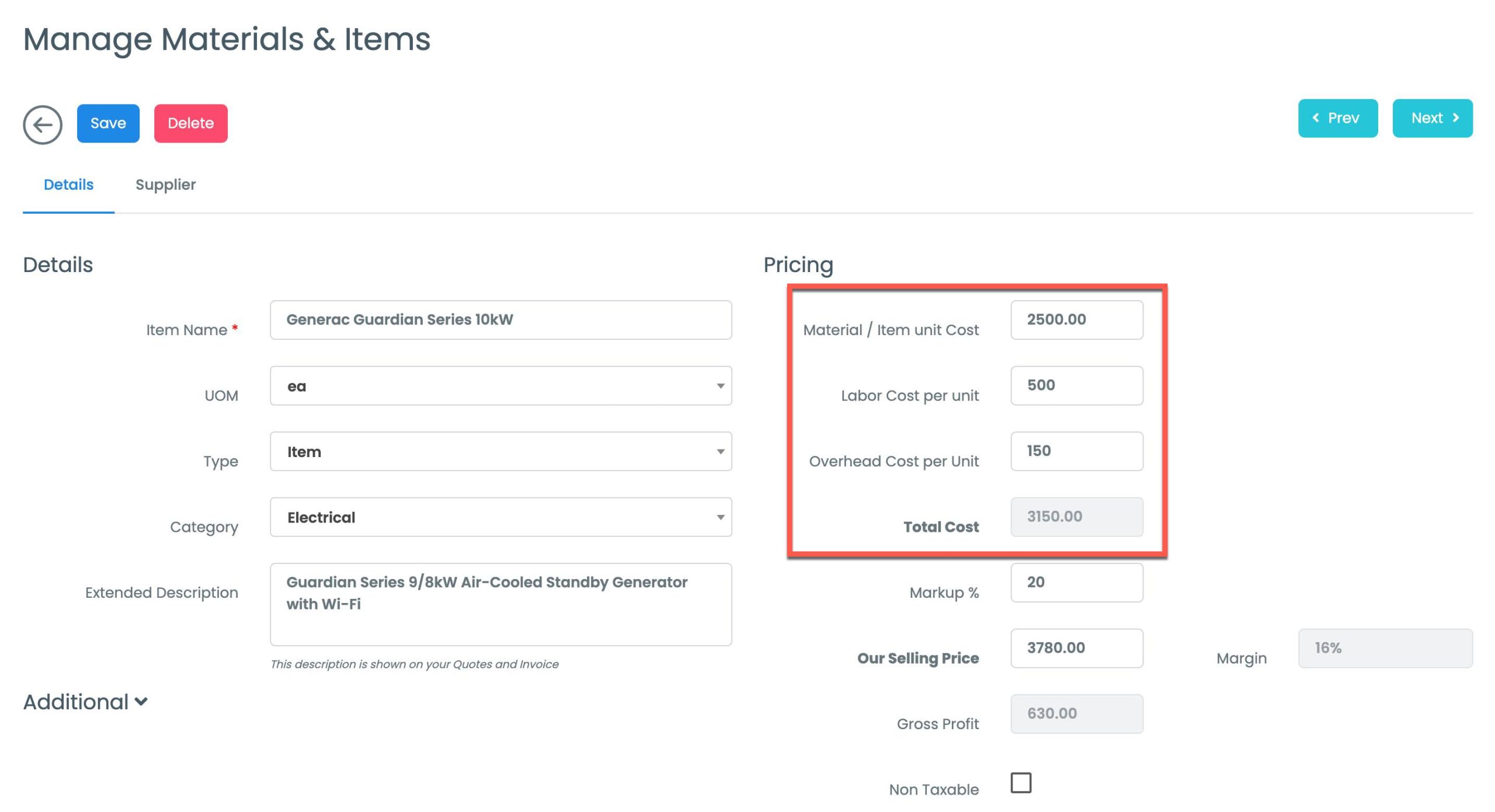A new update to MEC is available!
- Estimates & Jobs: Line Item Comments (New)
- You can now add a comment line to any line item
- The comment you create will only apply that line in the Estimate or Job
- The comment is printed after the Item Description on the Estimate of Invoice reports
- If using generic items (eg ‘Material Estimate’) you can now add more specifics about this
- Estimates: Send generic Follow-up Emails
- A new option has been added to the Actions menu in Estimates that enables to send a generic follow-up email to an open Estimate.
- The Text for the email is from the ‘Estimate Follow-up‘ template, so you can customize the wording as you want
- This is a great automated way to request feedback from the customer on the Estimate you sent to them
- Item & Materials: Item Costs Extended (Loaded Cost)
- Your can now add Labor and Overhead elements to your Item.
- The selling price markup will then be based on Material + Labor + Overheads
- This is very useful when you need an ‘all in’ selling price
- This feature can be enabled in the Settings/Company/Features section
- See Image below
- Job Costing
- The Costing page has been updated to be more accurate
- Materials & Items: Grouping
- The grouping of Item Types and Categories in Materials & Items Page has been revamped to make it easier to group/ungroup items to speed up finding the item you need
- Work Orders
- When creating a Work Order the start date now defaults to the Job’s Start Date
- This fix keeps the WO’s & Job dates aligned for better management
- Job Scheduler & Crew Calendar
- Date Synchronizations have been engineered to improve scheduling accuracy
- UI Improvements
- Various UI changes made to make the navigation more intuitive and faster