
A new update to MEC is available!
- New: Financial Report
- From the Reports menu you can find a new Financial report
- Based on a date range you enter your will get a report showing:
- Job Name
- Customer
- Job Value
- Cost Value
- Profit
- Margin
- The report can be filtered using a number of options
- Report can be saved as an XLS
- New: Terms & Conditions
- You can add your standard T&C to the Estimates tab in your Company record. This is your company’s default T&C.
- To insert T&C into an estimate, select the ‘Terms‘ tab on the Estimate, and then click “Add” button to add, Save estimate.
- Modify the Estimate’s T&C’s as needed for the customer
- When sending an Estimate you have option to include T&C in the email (defaults to including)
- The T&C text is added to the end of the Estimate
- Estimates & Jobs: Add Item comment Box now extended
- The Item Popup where item quantity and price are set, you can now expand the comment box enabling you to add umlimited comments/notes related to the item
- This is useful when you are addiing alot of tasks related to one single line items
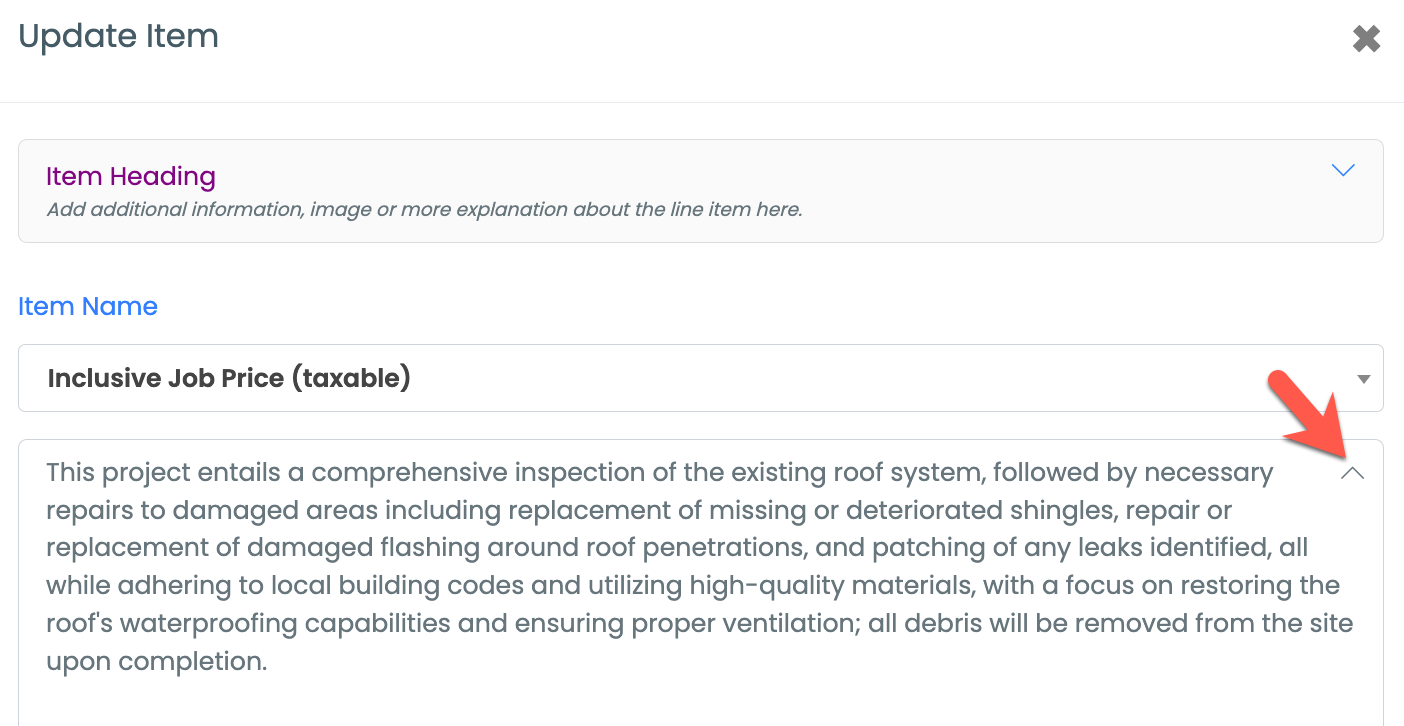
- New: Change Orders improved
- The total value of all change orders are now shown in the ‘Costs’ group of the primary job
- You will now see a grand total of the job which included the job total and all its underlying changes orders.
- Change orders for the Job are now shown in the ‘Orders’ tab of the job, along with any PO’s and WO’s
- Accept Estimate / Proposal
- Streamlined and modernized
- Includes new option for customer to only type in their name
- Text value and & IP address stored with Estimate
